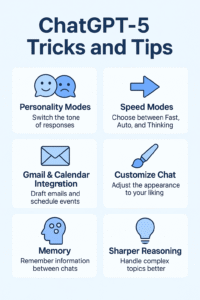Want a clean, pro setup at home without spending a fortune? Focus on three things: audio, lighting, and ergonomics. Here’s a no-fluff kit to look and sound sharp on calls and content—without going over $500.
1) Clear Audio First
- USB Microphone: See USB mic options — place ~6–8 inches from your mouth, gain low, speak past the mic not directly into it.
- Noise-cancel Headphones: Solid budget ANC picks — hear clients, block distractions.
2) Look Good on Camera
- 1080p Webcam: Reliable 1080p webcams — mount at eye level for natural framing.
- Soft Desk Light: Desk ring lights — angle at ~45°, not straight on, to avoid glare.
3) Ergonomics You Feel All Day
- Chair Support: Ergonomic chairs — support beats plush.
- Laptop Stand + Keyboard: Laptop stands + wireless keyboard/mouse combos.
4) Speed & Backup
- External SSD: Portable SSDs — back up weekly.
- USB-C Hub: USB-C hubs — more ports, fewer headaches.
Suggested Build (Under ~$500)
USB mic + ANC headphones + 1080p webcam + ring light + laptop stand + wireless keyboard/mouse + 1TB SSD.
Tip: Prioritize the mic and lighting first. People forgive video quality before they forgive bad audio.