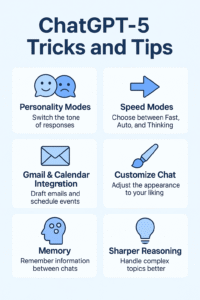On August 7, 2025, OpenAI officially launched GPT-5, their most advanced AI model yet. It’s now available to all ChatGPT users, including Free, Plus, Pro, and Team accounts, as well as developers via the API. Here’s a breakdown of what’s new and why it matters.
🚀 Smarter, Faster AI Responses
GPT-5 now uses a dynamic model router that automatically switches between “fast” and “deep reasoning” modes depending on your request—no more manual model selection.
- Better Writing & Reasoning: Produces more coherent and structured responses, even for complex topics.
- Advanced Coding: Hits record performance on coding benchmarks and can generate cleaner, more efficient code.
- Multimodal Support: Accepts text, images, audio, and video inputs.
- Huge Memory: Can process massive amounts of information at once, perfect for research or long conversations.
🖥 Integration & Personalization
You can now connect ChatGPT to Gmail and Google Calendar for context-aware responses, and even customize the AI’s personality and theme to match your style.
📈 Why It’s Great for Everyday Users
GPT-5 removes complexity by letting the system decide the best model for your request. It’s built to make AI tools easier for beginners while still powerful enough for advanced users.
🛒 Recommended Tools for Boosting Productivity
Want to get the most out of GPT-5? Pair it with high-quality devices and accessories to speed up your workflow:
- Apple iPad Air (Latest Model) — Perfect for running ChatGPT on the go.
- Logitech MX Mechanical Keyboard — Type faster and more comfortably.
- Anker USB-C Hub — Connect all your devices for maximum efficiency.
⚠ The Mixed Reception
Some users have reported missing features or slower performance compared to GPT-4o, prompting OpenAI to make GPT-4o available again for Plus users. This is likely a temporary adjustment as they fine-tune GPT-5.
💡 Final Thoughts
GPT-5 is a major step forward for AI technology, with smarter reasoning, better personalization, and more integrations. Whether you’re a student, entrepreneur, or tech enthusiast, this update opens up powerful new possibilities.